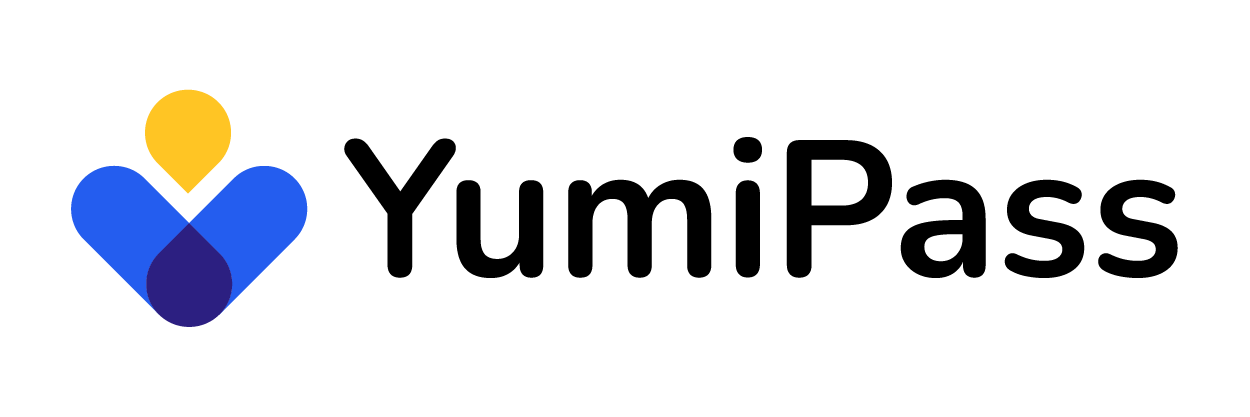Welcome to YumiPass! We're excited to have you on board. This guide will help you understand the basics of our platform, how to create your integrations account, and the initial steps to get you started.
What is YumiPass?
YumiPass is a platform that allows your applications to easily collect verified identity claims from end user NFC documents such as Passports, through use of standard OIDC, SAML and REST.
Applications can use the collected identity claims for various purposes, including:
- Customer Sign-Up - To ensure that user infos provided during sign-up are 100% real and not just something the user invented.
- Customer Sign-In - To provide retuning users an easy access without remembering their account, or to just provide a device independent MFA thats significantly more secure than SMS.
- Customer Account Recovery - To verify the user is genuinely who she/he claims to be before letting the person for example reset password.
- Customer Age Gating - To verify the user accessing the application is truly in the right age group.
- Workforce Secure Enrolment/Onboarding: To safely enrol/onboard devices, employees, contractors and partners, with person's true identity verified as part of the process.
- Workforce MFA: Implement a robust, device-free and phishing resistant MFA for the most critical accounts or scenarios of access.
- Workforce Account Recovery - To verify that the employee, contractor or partner is genuinely who she/he claims to be, before letting the person for example reset password or authenticator.
- Integration with Leading Platforms: Seamlessly integrate with platforms like Entra and OKTA.
Getting Started with YumiPass
- Visit the YumiPass Website:
- Navigate to www.yumipass.com.
- Create an Account:
- Click on the Start Using button.
- Fill in your personal information.
- Verify your email address to activate your account.
- Log In:
- Use your credentials to log in to the YumiPass dashboard.
- Integrate:
- Add your integration, for example Workforce > Entra ID to add YumiPass as a external verified claims provider to your Entra.