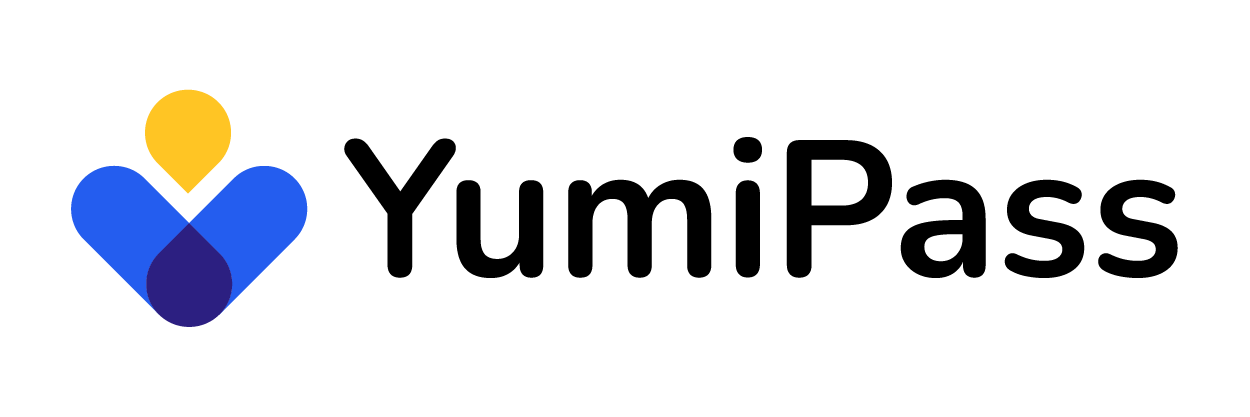Deleting My Account
Account Deletion Process
- Log in to your YumiPass account.
- Navigate to Settings > Account Management.
- Click on Delete My Account.
- Confirm your decision by entering your password and verifying your identity.
- Your request will be processed, and your data will be permanently deleted within 30 days.
Important Notes
- Account deletion is irreversible.
- Any active verifications will be canceled.
- Regulatory requirements may require YumiPass to retain certain data for a specific period before full deletion.
Link copied to clipboard.
You've successfully subscribed to Ymp | Integrations Network
Great! Next, complete checkout for full access to Ymp | Integrations Network
Welcome back! You've successfully signed in.
Unable to sign you in. Please try again.
Success! Your account is fully activated, you now have access to all content.
Success! Your billing info is updated.
Billing info update failed.